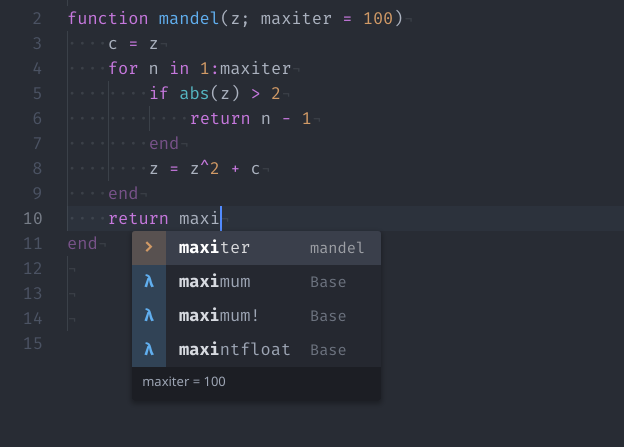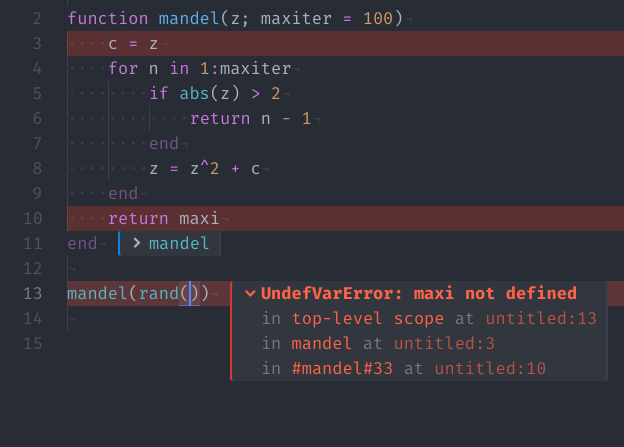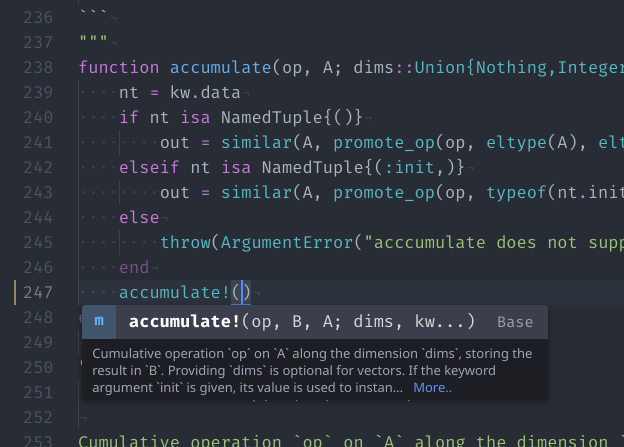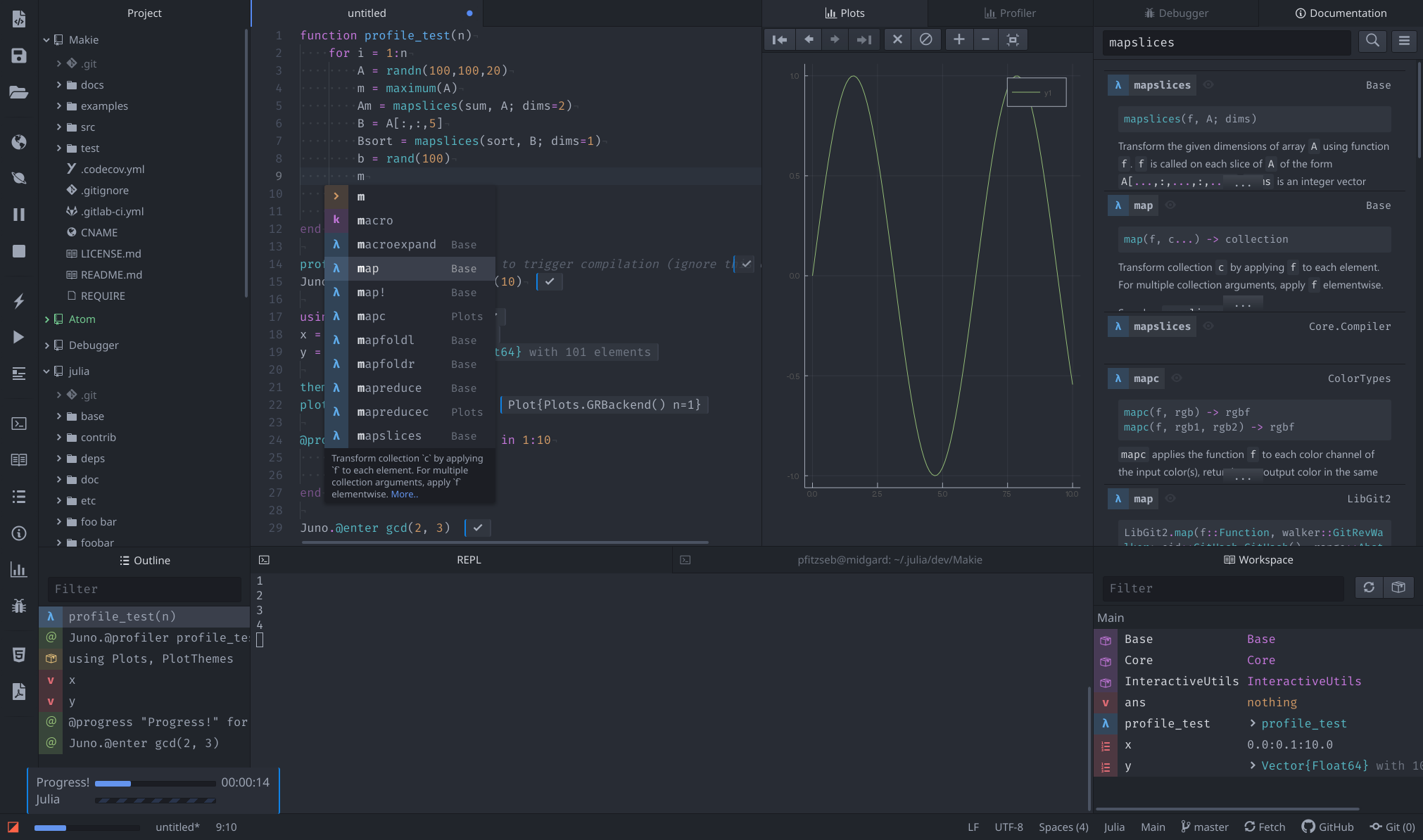
The Workspace panel summarizes all variables defined in the currently active module.
Suggestions are created dynamically based on the currently loaded packages.
Interactive inline results allow for notebook-like evaluation.
Seamless integration of the Julia REPL.
In-editor display of plots, complete with history and interactivity.
Fully customizable progress bar.
Definitions and other interesting POIs in the file.
Easily search through package and Base documentation.